Tag: internet
-
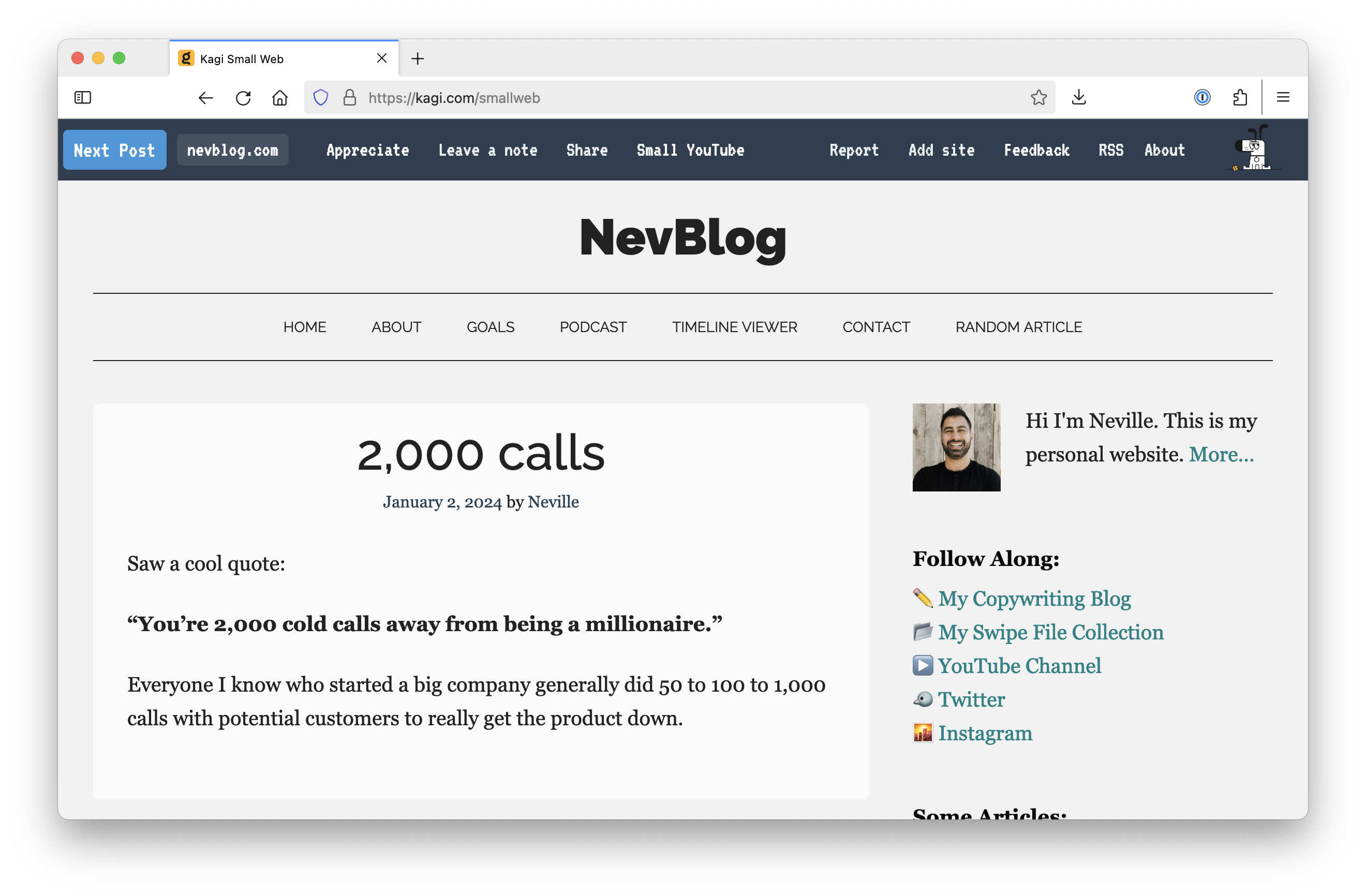
How to find new blogs to follow
There’s a little “web tool” from Kagi (the independent search engine) called Small Web and it’s a great way to discover active bloggers that you might not have otherwise stumbled upon. The concept is simple and very similar to StumbleUpon in it’s heyday: If you write a blog yourself, you can Add Your Site by…
-

Gamestyle (2023)
Many moons ago, I used to spend a lot of my free time running a videogame website named Gamestyle. The site focused on reviewing, previewing and publishing feature-length articles about video games. Over time, it achieved a reputation for its rigorous reviewing policy and efforts to establish itself as an unbiased and reliable source of…
-

Can you tell if your LinkedIn connections are actually robots?
I don’t actually use LinkedIn that often and when I sign in to my account, I’m always surprised about how often people are active there; posting content to their timeline, liking content, and probably (hopefully!) messaging potential new hiring managers about possible new job openings. Over the past week, I have logged into LinkedIn to…
-

105
This will be a very brief post to share with everyone reading that Firefox 105 has been released and is available to download. Is this big news? No. Probably not. There aren’t that many new features that are going to blow your socks off – but too many people use Google Chrome and this is…
-

Discover the real internet with Wiby
In the early days of the web, pages were made primarily by hobbyists, academics, and computer savvy people about subjects they were personally interested in. Later on, the web became saturated with commercial pages that overcrowded everything else. All the personalized websites are hidden among a pile of commercial pages. The Wiby search engine is…
-

Searching… 🔎
Where do you go when you want to find something on the internet? If you are like most people, you start at Google. Over the last year, a whopping 92% of searches conducted were with the Silicon Valley tech giants. But where do the other 8% go? There are actually many alternatives to searching the…
-

Know when you are being scammed and how to report it
Quite often when people say they have been “hacked” it turns out they haven’t been hacked. They’ve often fallen victim to something called “phishing”. That’s the term used when someone creates a fake website that looks like a real website to trick you. You might often get emails that look like they are from your…
-

Zcash – it’s like Bitcoin, but private
When I was younger I remember an old friend of my dad’s came to the house. It was back when you accessed the internet via a dial-up connection and spending time on the internet meant that you couldn’t make phone calls. The man in question was holding a pink pig. Not a real one. A…
-

Links of the week
Imagine walking along the street then a drone comes up and sets you on fire! That’s just one hot take in this week’s list of hot takes.
-

Why I switched to Firefox
My obsession with the internet began long before I left the UK for colder climates. Upon starting my first job in 2001, I ran a gaming website and was geeking out to colleagues about Opera browser. So, when my inbox lit up with a job offer from the Norwegian-based company, I packed my bags and…
