Apple have updated (or will soon update) your iPhone to iOS 14 – a shiny new version of everything Apple for your handheld computer. One of the new features of iOS 14 is that you can change your default web browser away from Safari.
But why would you want to?
To be honest, Safari on iPhone is a pretty good web browser, but using other web browsers have other benefits. Maybe you want one that is going to protect your privacy more aggressively? Maybe you want to use a different search engine? Maybe you want to sync your bookmarks between your computer and phone?
Whatever your reasons, there are lots of web browsers to choose from. And below, I’m going to go through the most popular and best alternatives to Safari for your iPhone.
A lot of this info is entirely subjective. I used to work for a web browser company for 5 years, and now work at Microsoft (who have their own web browser) – so I would like to think I know what I’m talking about.
Here we look at 11 web browsers. From worst to first.

11. Google Chrome
Ok, one thing you should be aware of is that I am pretty much anti-Google. They are the biggest advertising company on the web. Their business model is to know as much about you as possible.
Google Chrome is the default choice for many web users. It works well. And, if you are happy with using Google, then continue to use Google. But if you value your privacy in any way, the maybe don’t use Google or Google Chrome.
The browser itself isn’t that bad but Google owns a monopoly on the internet so it might be nice to support someone else.

10. Cake web browser
This web browser disappoints me so much because it had so much potential and then just turned out to be… trash.
I loved that when you did a search, instead of showing the results page, it opened the top results in tabs that you swipe between. And the home screen had cool illustrations – and the app icon was nice.
But then you couldn’t really pick from a good amount of search engines, and then they switched out the cool home page with lots of celebrity news and other crap.
The way the product developed screamed that they are torn between making a good product and making money. And their desire to make money is killing their product.

09. Brave
Started by Brendan Eich – known for being the creator of the JavaScript programming language, co-founder of Mozilla, and opposing same sex marriage.
Brave is privacy-focused and block trackers. On one hand they are stopping you from from seeing adverts on websites. Then with the other hand, they serve you “privacy respecting” ads themselves and pay you money to see them. Well, they pay you in cryptocurrency.
The browser itself isn’t bad, but the way their advertising model works benefits Brave as a company more than anything else. Oh, and did I mention that Brendan Eich opposes same-sex marriage?

08. Qwant
Based in French France, Qwant is another web browser made by a search engine company. As a search engine, they promise not to track you as you search. As a web browser, they are very basic.
I like when a European company steps up and offers a privacy-driven alternative to the technology giants in the United States of America. So, I can fully get behind Qwant in that regards.
But building a browser is not their focus. Updates are slow. At the time of writing, their app hasn’t been updated for 10 months – which is a lot of bug fixes you are missing out on.

07. Ecosia
The Germany-based search engine that plants trees with their profits has their own web browser. And it’s… very average.
By far the biggest selling point about Ecosia is their commitment to environmentally friendly projects and, during this battle against climate change, it’s a very welcomed addition to the search engine market.
I can highly recommend the search engine. But, as a browser? Average.

06. Yandex
Imagine Google, but in Russian.
Yandex is Russia’s answer to Google and whilst that might sound scary to some, it’s probably no more scary than using Google Chrome.
Presuming you have a Yandex account, you can sync everything with Yandex on your computer, it has a Turbo Mode to load pages faster if your internet is slow, has a nicely presented news section called Zen.
It’s a polished product and nice to look at, but is that enough for me to use it? Their ad blocking and search engine options are basic, so, No. Probably not.

05. Firefox Focus/Klar
Firefox Focus (or Firefox Klar if you are in a German-speaking nation) is a lightweight version of the full Firefox browser. It’s a privacy-focused browser with all the tracking protection and content blocking of the standard Firefox.
Where Firefox Focus differs is that every time you close the web browser, it deletes all information about what you were doing. That means it logs you out of all sites, forgets your browsing history and basically self-destructs. Nice for privacy, but a real pain if you want to stay logged into a specific website.
What you can also do is have Firefox Focus installed and then set it as a Content Blocker in Safari – which means you can use Safari with all the privacy protection of Firefox. Nice.
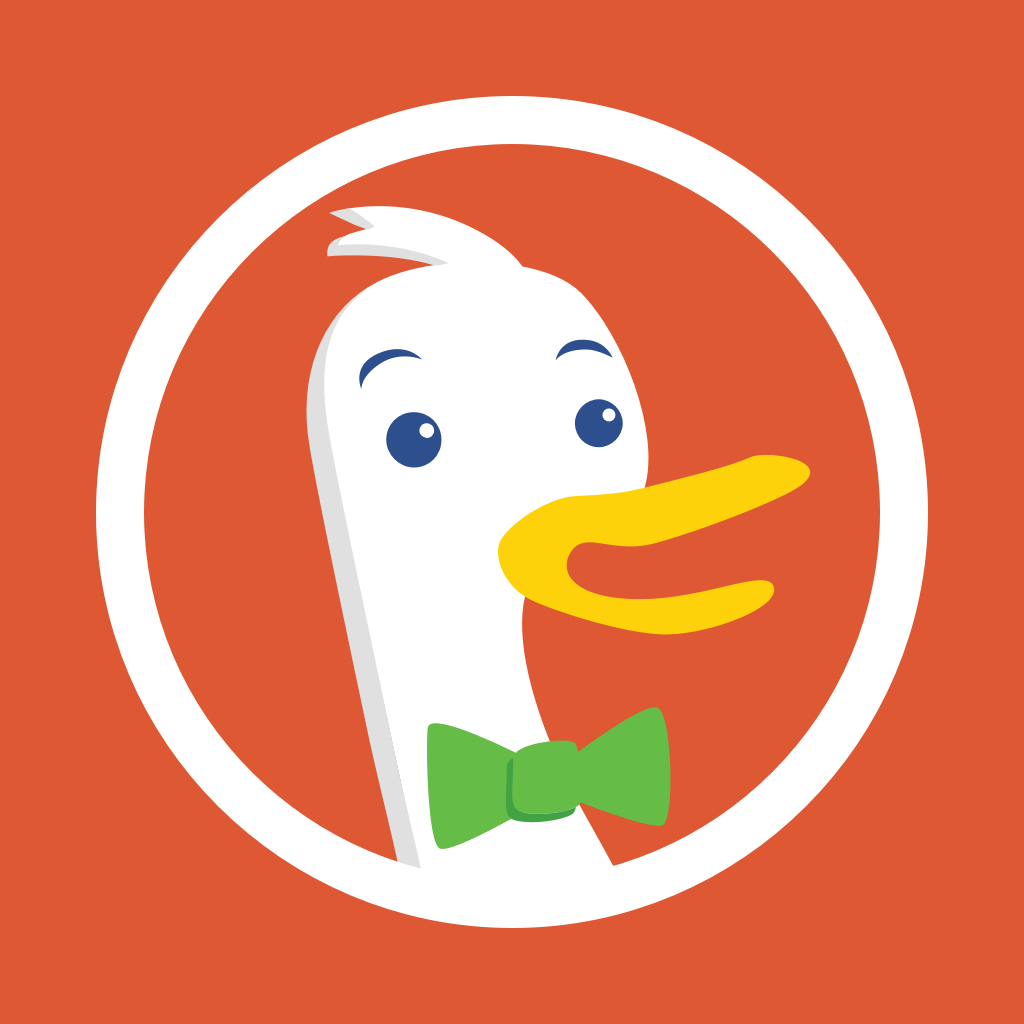
04. DuckDuckGo
A privacy-based search engine making a web browser. And, from a privacy angle, they do a pretty good job. The browser has a variety of built-in features to keep you from getting tracked online.
Much like Firefox Focus, DuckDuckGo has a self-desctruct mode for when you are done with your browsing and want to delete all traces of whatever filth you were looking at.
Is it private? Yes. Does it only let you search DuckDuckGo? Yes. Is it a pain to stay logged into websites? Also yes.

03. Microsoft Edge
Microsoft don’t have a great reputation when it comes to web browsers but, I have to admit, Microsoft Edge is not that bad. Especially if you use Microsoft Edge on a Windows computer too.
Sign in with your Microsoft Account and everything will sync between your Windows computer and your phone. The default search engine is Microsoft Bing – but as you use other search engines they appear in the settings so you can switch your default.
However, syncing is Microsoft’s thing. They, like Google, want to know as much about you as possible. You are encouraged to share your browsing data and opt-in to a “personalised experience”.
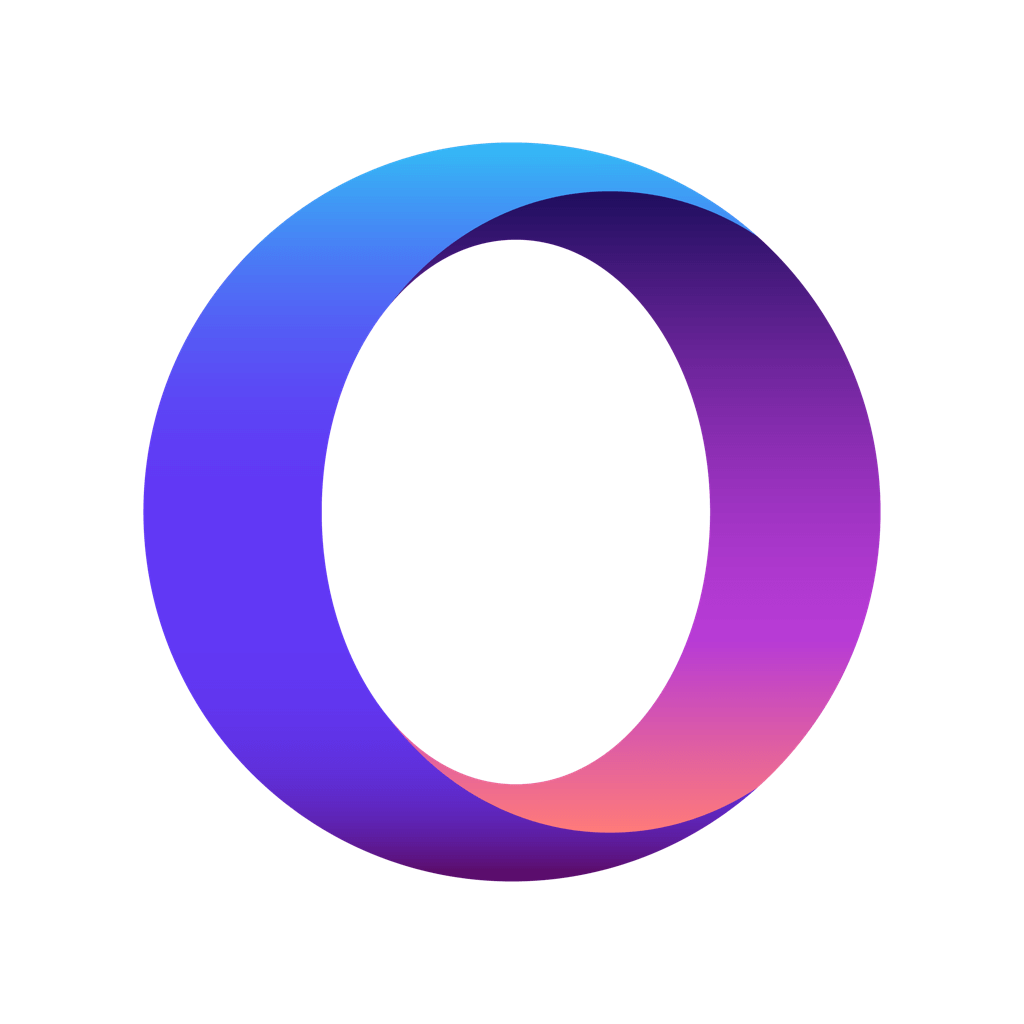
02. Opera Touch
This browser has two of my favourite features of any mobile browser;
The Fast Action Button – where all menus are hidden behind one button which fans out as you hold your thumb on it. Nice!
A built-in cyptocurrency wallet – so you can send, receive and buy Ethereum straight from your browser and sign into services like CryptoKitties.
Other than that, the app is fairly standard. It does ad blocking. You can pick from a fixed list of search engines. It doesn’t sync with your computer, but will let you send pages between your phone and Opera on your computer.
Most of the time, I enjoy using this app. But then sometimes I don’t because it lacks a bit of polish in places.

01. Firefox for iPhone
Mozilla, the makers of Firefox, have gone for the privacy angle. Today that is their bread and butter and so include some content blockers to make sure the big evil tech companies aren’t tracking you as you browse the web in an attempt to sell your information.
They also let you customise the search engine. Don’t want to search using Google? Good. Then switch to whatever search engine you want. You can pick one of the search engines bundled with the app or add your own.
Sign in with a Mozilla account and you can sync all your bookmarks between your phone and Firefox for your computer.
The way the app is designed is… okay. It doesn’t look super sleek in places, and can sometimes feel “clunky”. But, it’s a solid web browser and comes with a good hearty recommendation from me.
Conclusion
As I started to write this blog post, I didn’t really know where it was going to end up or which browser would top my recommendations; and it turned out it was Firefox for iPhone.
But, that said, I would immediately change the default search engine in Firefox away from Google to something like tree-planting search engine Ecosia, or a privacy-respecting search engine like Qwant or DuckDuckGo.
Ideally, I want a good privacy-based web browser with a built-in crytocurrency wallet that isn’t made by a multi-million dollar tech company in the USA. I guess the closest you get to that is Opera Touch – which is a Norwegian company, majority-owned by a Chinese consortium, with the product team based in Poland (I think).
Respectable companies like Qwant and Ecosia, whilst based in the EU, apparently don’t have the resources to make both a good search engine and a good web browser. They rightly focus on their primary product; search.
But Firefox for iPhone is probably the best all-rounder. It’s good on privacy, it lets you customise the search engine, you can sync between your computer and mobile. Mozilla are a US-based not-for-profit organisation and don’t harvest, sell or monetise your personal data.
I guess that’s as much as we can expect from a web browser in 2020.
Worth mentioning
If privacy is really high on your agenda, you could also check out Onion browser – which runs on the Tor network. If you know what the Tor network is, you probably know which browser you want to use anyway.

Leave a Reply